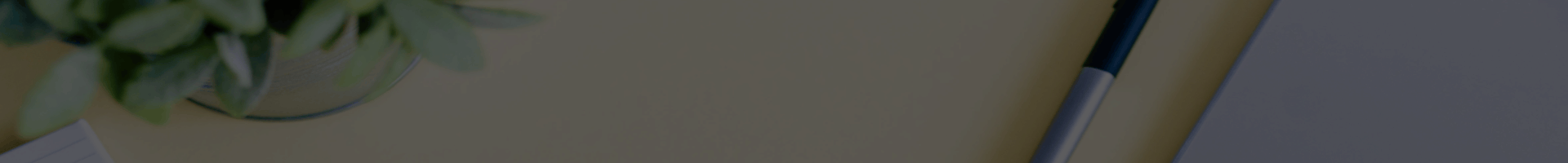To become a skilled designer, knowing the fundamentals to PCB design is essential. Understanding the correct
components selection, schematic check and the final QC is vital to the design to be successful.
PCB design in brief
The design of a printed circuit board begins by creating an initial block diagram. The block diagram is then
converted into the schematic design by using software called CAD. Schematics are the representation of
symbols for components as well as internet connections that connect them. Nets are the trace lines that are on
the boards.
Pre-layout is the next stage during the design process. you will need to ensure that the BOM (bill of
materials) from the schematic is checked for components with long lead times as well as obsolete
components. Validation involves confirming the manufacturer's parts numbers (MPNs) along with vendor's part
number (VPNs). This stage also involves the stack-up design.
The next step is then the next step is the PCB design phase. This involves setting the parameters of the board
and determining the outline and routing the components and then generating the production documentation
using a suitable outline checklist for design.
PCB design basics
When creating an entirely new PCB, it's important to stick to basic design principles. If this is not done, it can
create a bad design, which will be extremely difficult to make. So, it is important to be aware of the following
ideas:
Select the appropriate components and sizes of packages
As a designer of boards, you must thoroughly research the BOM and study the components which make up the
design. If you have enough space on your board, you could choose more powerful components for resistors as
well as capacitors. It is best to choose 0603 or 0805 sizes of capacitor/resistor rather than 0402 or
0201. Choose one of the lower size package model of the part if you re experiencing problems with spacing. Also,
select the appropriate component and package based upon the voltage, current and frequency.
Smaller components are produced by various manufacturers. This allows designers to select alternative
components without altering the design or layout in order to provide a prompt solution for parts that aren't
readily available.
Additionally, it is essential to determine the proper size of the packaging during the PCB design stage. It is
advised to select smaller packages only when absolutely necessary or else, select larger ones. The use of too
many small components packages could cause problems in the assembly of circuit boards and cause issues in
cleaning and working.
When you've determined the perfect size for your package then you can select components that fall into the
same density category.
Do not use components with long lead times.
The inability to supply components could result in significant delays. Therefore, it is recommended to verify
availability when checking the spacing of components. If the component you are looking to purchase has a
lengthy lead-time, purchase it as soon as you can. It's advantageous to have other components that have
identical footprints. The assembly vendors can also acquire the most widely-available components to ensure
that each component will be available at the time to build the boards.
Schematic checks
A schematic is an organized circuit diagram that shows the electrical connections among different electronic
components.
Schematic design basics often get ignored. Check the following:
• Verification of pin numbers and labels in symbologies of components
• A polarity test for all the components that are polarized.
• Labels that overlap and pins
• Assuring that the base, collector and emitter pins conform to the schematic symbols, datasheets and
footprint package
• Validation of the value of the component and location as well as the reference designations
• Descriptions of the symbols in the schematic
• Connectors off-page
• Examining the reference to the intersheet
• Check the decoupling capacitor for the presence of all ICs Ground pin separation based on the type of
signal (analog digital, digital ground)
• Netlist checks for design accuracy and connections that are not correct
Check out our article on netlist and schematic checks to ensure that designs are error-free to comprehend the
draft checks, schematic checks check connectivity, ERC checks.
Test points are added to all signals that are important
The design for test is needed to test the electrical conductivity of the circuit board. It is important to add test
points for all the important signals in order to make it easier for tests on electrical conductivity (E-test) and
tests in circuit (ICT). Be aware of the following:
1. Side of the board:If possible, all testing points should be placed in the exact same place on both sides of
the boards in order to make testing easier.
2. Minimum distance between test points: The minimum distance between test points is 0.100 inches. This
increases test efficiency.
3. Distribution of test points The distribution of test points equally on circuit boards helps in testing using
several probes.
4. Area for components that are taller The designation of the area that is designated for taller components
will speed up the testing.
5. The tolerances for manufacture: Make sure to take into account manufacturing tolerances when
designing the layout that will allow area for test points.
Be sure that your BOM is current when designing
A BOM is an in-depth listing of all the parts needed to make an item. Make sure that your BOM is kept current
while you are making your design, and if you make any modifications in your designs, be sure that you've
reflected the changes on the bill of material. For instance, if you alter the part number in your schematic, make
sure you update your BOM too.
Before you verify the BOM file, be sure that all active components are included. Parts should be verified with
regard to some fields, which will be talked about next time.

 Your message must be between 20-3,000 characters!
Your message must be between 20-3,000 characters! Please check your E-mail!
Please check your E-mail!  Your message must be between 20-3,000 characters!
Your message must be between 20-3,000 characters! Please check your E-mail!
Please check your E-mail!